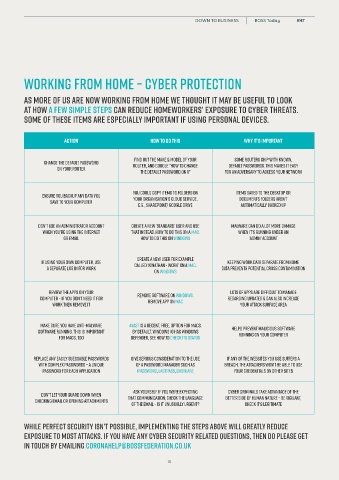Page 15 - BOSS Today Issue 47
P. 15
DOWN TO BUSINESS BOSS Today #47
Working from home – cyber protection
As more of us are now working from home we thought it may be useful to look
at how a few simple steps can reduce homeworkers’ exposure to cyber threats.
Some of these items are especially important if using personal devices.
Action How to do this Why it’s important
Find out the make & model of your Some routers ship with known,
Change the default password
on your router router, and Google “how to change default passwords. This makes it easy
the default password on X” for an adversary to access your network
You could copy items to folders on Items saved to the Desktop or
Ensure you backup any data you your organisation’s cloud service, Documents folders aren’t
save to your computer
e.g., SharePoint/ Google Drive automatically backed up
Don’t use an Administrator account Create a new ‘standard’ user and use Malware can do a lot more damage
when you’re using the internet that instead. How to do this on a Mac. when it’s running under an
or email How to do this on Windows ‘Admin’ account
Create a new user for example
If using your own computer, use called ‘Jonathan - work’ on a Mac. Keeping work data separate from home
a separate log in for work data prevents potential cross contamination
On Windows
Review the apps on your Lots of apps are difficult to manage
computer – if you don’t need it for Remove software on Windows. regarding updates & can also increase
work then remove it Remove app on Mac your attack surface area
Make sure you have anti-malware Avast is a decent, free, option for Macs. Helps prevent malicious software
software running. This is important By default, Windows 10 has Windows running on your computer
for Macs, too Defender, see how to check its status
Replace any easily guessable passwords Give serious consideration to the use If any of the websites you use suffers a
with complex passwords – a unique of a password manager such as breach, the attackers won’t be able to use
password for each application 1Password, LastPass, Dashlane your credentials on other sites
Ask yourself if you were expecting Cyber criminals take advantage of the
Don’t let your guard down when
checking email or opening attachments that communication; check the language better side of human nature – be vigilant,
of the email – is it unusually urgent? check it’s legitimate
While perfect security isn’t possible, implementing the steps above will greatly reduce
exposure to most attacks. If you have any cyber security related questions, then do please get
in touch by emailing coronahelp@bossfederation.co.uk
15